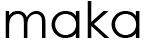Can everyone use your website? Have you ever asked yourself if it’s truly accessible to everyone?
By June 28th 2025, all businesses selling goods or services to people in the European Union (EU) or the European Economic Area (EEA) will be required to make their websites and applications accessible to “all” users, including people with disabilities.
How can you be sure your site meets the necessary digital accessibility standards? Let’s take a look.
What Is Accessibility?
Accessibility means making spaces, tools, and services usable for people with different needs and abilities.
In the digital world, it’s about designing websites and apps that anyone can use easily. Today, accessibility is key to ensuring that everyone has equal access to online information and services.
What does it take to make a site truly accessible? Let’s take a closer look.
What Makes a Website Accessible? Key Guidelines
Website accessibility follows the internationally recognized Web Content Accessibility Guidelines (WCAG). The guidelines are based on four core principles, known by the acronym POUR: Perceivable, Operable, Understandable, and Robust. These four principles ensure that all users, including those with disabilities, can access and interact with your content.
P – Perceivable – All users must be able to see or hear the content, with considerations for color contrast, text resizing, headings, alt text, and audio content for screen readers.
O – Operable – The site must respond smoothly to different types of input. Whether someone is using a mouse, a keyboard, or voice commands, navigation should feel natural.
U – Understandable – All content and functions must be clear and easy to understand, from the language to how the site is structured. That means plain and localized language, and buttons with clear labels.
R – Robust – Your website and content need to work well across a wide range of technologies including clean HTML that works effectively with assistive tools.
Following the WCAG guidelines for your website contents not only helps your site meet legal standards but also improves user experience and can even boost your search engine rankings.
How to Make Your Website Accessible: 3 Key Areas to Focus On
Making your website accessible means creating a better User Experience (UX) for everyone. It involves designing with the needs of people with visual, hearing, motor or cognitive differences in mind, and making sure they can navigate your content easily.
What Fonts to Use for Digital Accessibility and the IL1 Test
Fonts are essential for readability, not just style and branding. They play a critical role in your site’s design and significantly impact how easily users consume your content.
Simple sans-serif fonts like Helvetica, Arial, or Open Sans are generally more legible on screens.
Serif fonts like Times New Roman, originally designed for print readability, can clutter digital pages, especially at lower resolutions and on smaller screens.
If you’re localizing content into non-Latin scripts like Greek or Cyrillic, choose Unicode-compliant fonts with full character support designed for those scripts to ensure readability and screen reader compatibility.
TIP: To test your font’s clarity, use the “IL1 test.” Make sure the uppercase “I,” lowercase “l,” and the number “1” are clearly distinguishable. If they look too similar, consider switching to a different font for better readability.
Think about Website Color and Contrast
Color is a powerful design tool, but it must be used thoughtfully to make your contents accessible.
- Don’t rely on color alone to communicate important information. Did you know about 8% of men globally have some form of color blindness? To ensure accessibility, also use text labels, patterns, or icons alongside color to convey meaning.
- Make sure there is enough contrast between the text and the background. The WCAG recommends a contrast ratio of at least 4.5:1 to ensure readability, especially for users with low vision. For example, dark text on a light background (like black text on a white background) generally meets the contrast requirement.
- Remember that color perception can differ across cultures. For example, white represents purity in many Western cultures, but it can symbolize mourning in others. If you’re localizing your site for different countries, keep cultural differences in mind to avoid confusion or offense.
Making Multimedia Accessible: How to Use Alternative Media for Full Accessibility
True digital accessibility means making all kinds of content consumable, not just text. This includes images, videos, infographics, buttons, animations, interactive media and more.
Use alt text to describe images. This helps users who rely on screen readers understand what’s on the page. Alt text should be specific and meaningful, not just generic descriptions. For example, instead of “image1,” describe it as “a group of people sitting at a table in a conference room.”
Subtitles are essential for people who are deaf or hard of hearing, but they’re also helpful in noisy environments or when users prefer to read. Subtitles should include relevant sounds (like background noise or effects) to provide a full experience. It’s also helpful when subtitles provide complete sentences for context, rather than single words, to ensure clarity and a proper understanding.
Add and sync audio descriptions to explain what’s happening visually in the video, so users with visual impairments can understand the actions and context.
Making Your Website Globally Accessible: How Maka Can Help
From inclusive content to optimized code, digital accessibility is both a linguistic and technical commitment. It needs to be seamless and scalable directly within your digital ecosystem.
Ensure your website is perceivable, operable, understandable, and robust for everyone, everywhere. Whether you’re meeting the latest EU requirements or expanding into new markets, speak to all users clearly, respectfully, and accessibly, without adding complexity to your digital operations.